PA EVR allows you to reprint registration forms, including pull tickets and registration cards.
To obtain a reprint:
Click the Reports tab.
Click Registration ![]() to open the Registration
Reports List.
to open the Registration
Reports List.
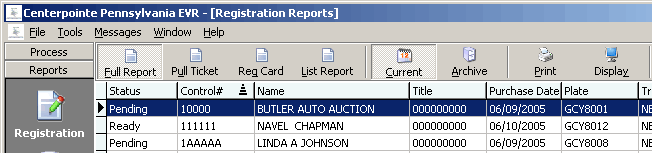
Highlight the registration for which you need to reprint.
From the top toolbar, click the icon of the form to be reprinted.
With the form selected, click Print ![]() to print the form immediately,
or click Display
to print the form immediately,
or click Display ![]() to preview your reprint.
to preview your reprint.
If Display is selected, Print Preview window will display.
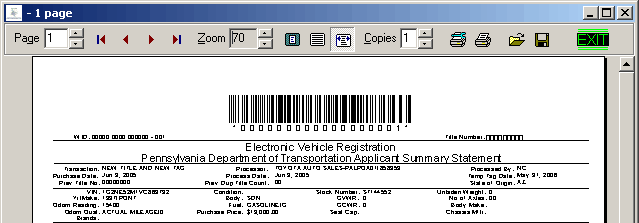
To print your form, use the printer icon on the print preview toolbar.
Next Topic: Correction Mode