PA EVR allows you to modify, or "correct" select portions of a Pending transaction. You may re-transmit a transaction in Correction mode if you find a data error in your transaction.
Note: Some registration errors will require a backout to be fixed. See: Backing Out a Registration
To correct a registration in Pending status:
From the Registration List, highlight and Open ![]() the registration to be corrected.
the registration to be corrected.
Type any corrections over the existing data.
When you are ready to send your corrections to PennDOT,
click the Correction ![]() button.
button.
Your CVR User ID and Password are required.
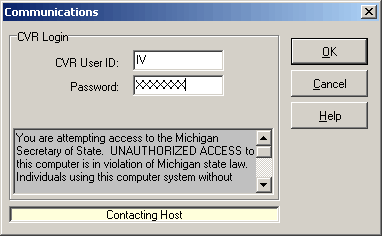
When the correction has been successfully transmitted, you will be prompted to reprint the Applicant Summary with Standard Registration Form.
Note: Transactions cannot be corrected once they are in Complete status.
Next Topic: Backing Out a Transaction