From the Reports Menu, click the Reconciliation
 button.
button.
The Reconciliation button is used to generate a Bank Reconciliation Report. This report details the transactions and their debit date (based on the purchase date), and allows users to reconcile their monthly bank statement against completed title & registrations and paid inquiries processed.
To print a Bank Reconciliation Report:
From the Reports Menu, click the Reconciliation
 button.
button.
Enter the Debit Begin Date, Debit End Date, and specify the number of copies.
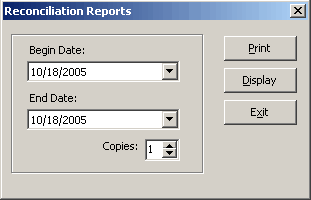
The Begin and End Dates can be a range in the future or in the past, as long as the transactions are available on your system.
You may print the report to the Report printer or display the report on your screen.
A sample of the report is shown below:
Bank Reconciliation Report Sample
To print your form, use the printer icon on the print preview toolbar.
Next Topic: Debit Summary Report