The Debit Summary Report provides an itemized list of transactions processed, and the corresponding fees debited from your account. The report is included and generated with the daily Bundle Report. However, using the Debit Summary button, users can generate this report on demand, without waiting for PA EVR to complete it's overnight processing and bundle report creation.
To print a Debit Summary Report:
From the Reports Menu,
click the Debit Summary![]() button.
button.
Enter the report Begin Date, End Date, and specify the number of copies.
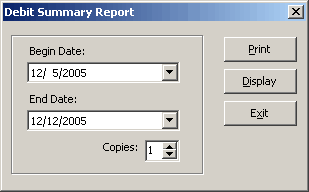
You may print the report to the Report printer or display the report on your screen.
A sample of the report is shown below:
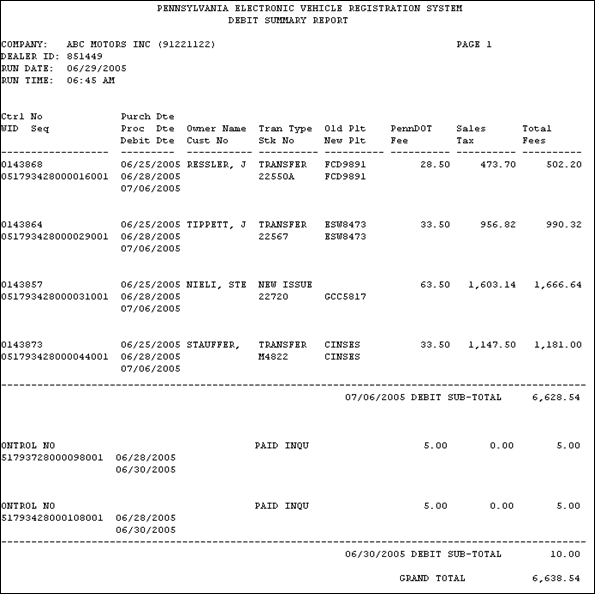
Debit Summary Report Sample
Next Topic: The Communication Menu