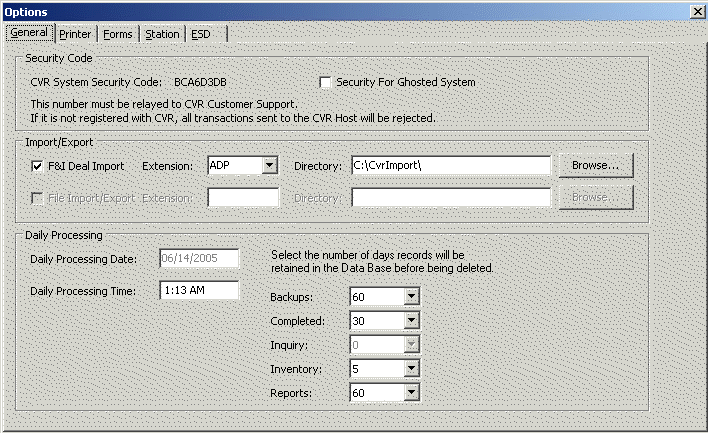
From the General Options tab, you can configure your workstation to import registrations (deals) from your DMS. You can also set the number of days that completed registrations will remain archived on your workstation.
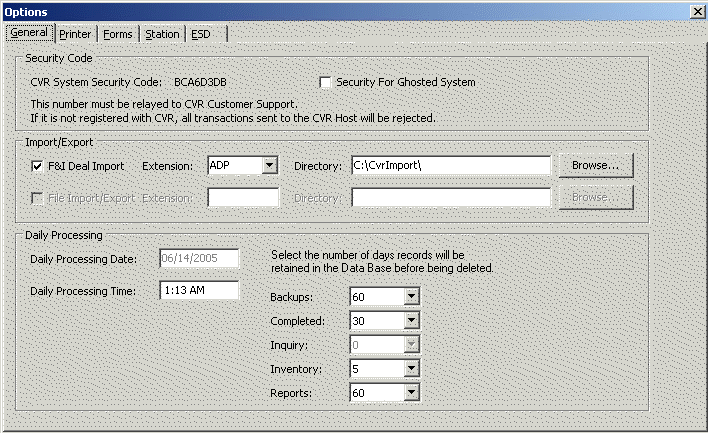
Click on the data fields or toolbar buttons for an explanation of its function and purpose.
To enable DMS Importing:
Check the F&I Deal Import box.
Click the Extension dropdown and select your DMS provider (ADP, Reynold&Reynolds,
etc.) from the dropdown listing.
The default import directory of C:\CVRImport should not be changed, unless specified by your DMS provider.
For additional information, see also: DMS Import
Next Topic: Options - Printer Tab