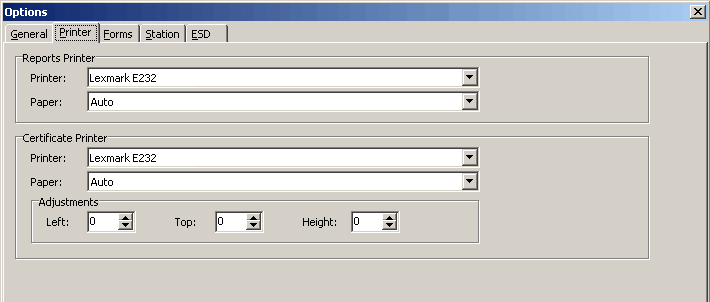
Use the Printer tab in the Options menu to designate printers used for reports and registration certificates.
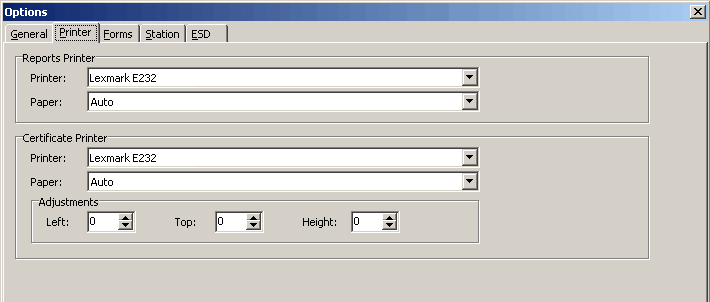
Click on the data fields or toolbar buttons for an explanation of its function and purpose.
Using the dropdown listings, select the printer to be used as your Reports printer and Certificate printer. The dropdown list will contain all system printers recognized by Windows.
If the registration certificate printouts are misaligned, you may modify the vertical and horizontal alignment using the Adjustments tabs.
When you selected your printers, click OK to save your selections.
Next Topic: Options - Forms Tab