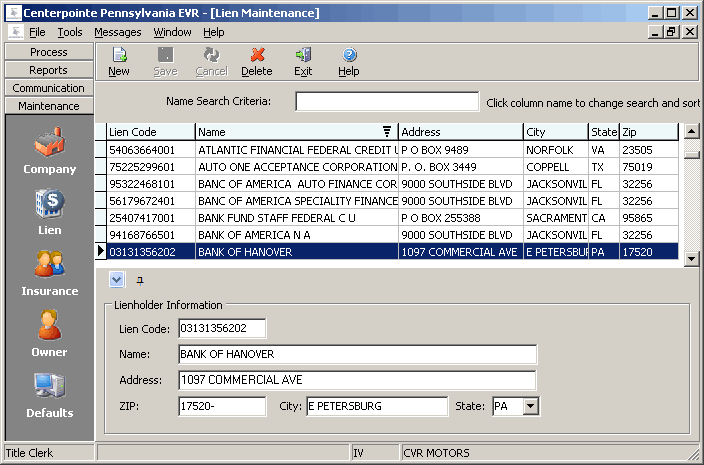
PA EVR contains a customizable database of lienholders and financial institutions. Lienholder records can be added, removed, or modified from the Lien Maintenance screen. ELT lienholder records from PennDOT are provided for your convenience.
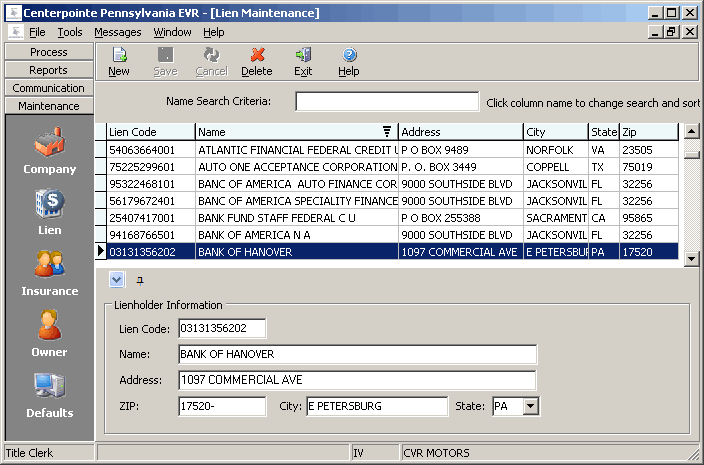
Click on any of the toolbar buttons for an explanation of its function and purpose.
If the lienholder details are not visible from the bottom of your screen, double-click the record or click the ![]() arrow to display the Lienholder Information window.
arrow to display the Lienholder Information window.
To add a new record:
Click the New ![]() button from the toolbar.
button from the toolbar.
Enter in the lienholder information into the bottom information window. (For non-ELT liens, the Lien Code is not needed.)
Click the Save ![]() button to save the record to the database.
button to save the record to the database.
To modify an existing record:
With the Lienholder Information box displayed, type in any corrections the lienholder record. Click the Save ![]() button to save the changes to the record.
button to save the changes to the record.
Next Topic: Insurance Maintenance