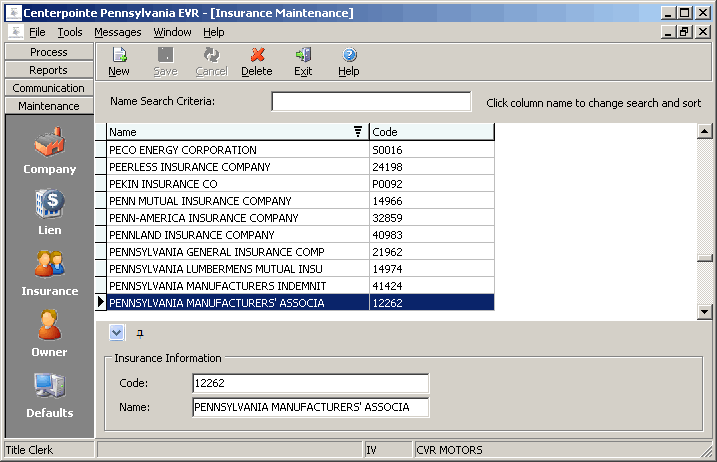
PA EVR allows you to save frequently used insurance companies to its database. Records from PennDOT have been provided for your convenience.
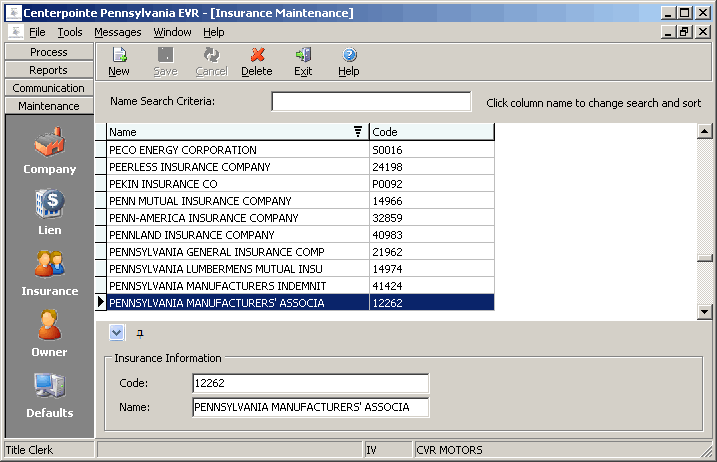
Click on any of the toolbar buttons for an explanation of its function and purpose.
If the insurance details are not visible from the bottom of your screen, double-click the record or click the ![]() arrow to display the Insurance Information window.
arrow to display the Insurance Information window.
To add a new record:
Click the New ![]() button from the toolbar.
button from the toolbar.
Enter the company details into the bottom Insurance Information box.
Click the Save ![]() button to save the record to the database.
button to save the record to the database.
To modify an existing record:
With the insurance company selected, type in any corrections into the Insurance Information box. Click the Save ![]() button to save the changes to the record.
button to save the changes to the record.
During registration processing, saved companies can be retrieved on the Lien page by clicking the Insurance Code dropdown, and selecting the insurance company from the list.
Next Topic: Owner Maintenance