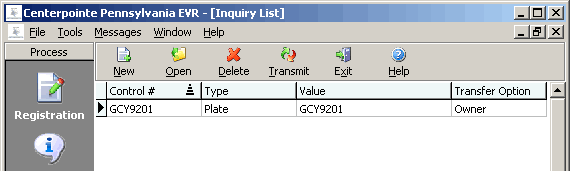
Click on any of the toolbar buttons for an explanation of its function and purpose.
The EVR Inquiry feature allows you to obtain information
about vehicles purchased and traded-in, owner and registration information
for tags being transferred. The inquiry will help you determine if the
vehicle has lienholder information (called Lien Verification), or if it
has brands, etc.
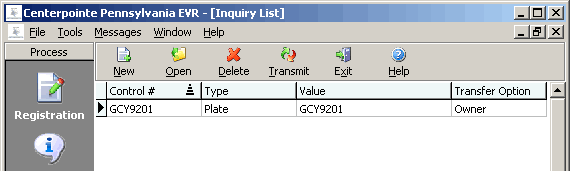
Click on any of the toolbar buttons for an explanation of its function
and purpose.
To perform a new inquiry:
From the Process navigation bar, click
the Inquiry ![]() button to display the Inquiry List.
button to display the Inquiry List.
Click the New ![]() button on the Inquiry List toolbar. The Inquiry
Control Number window will display.
button on the Inquiry List toolbar. The Inquiry
Control Number window will display.
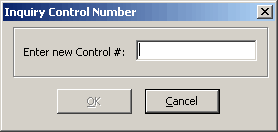
If necessary, type in a new, unique Control Number, then click OK. (Users can configure PA EVR to automatically generate the control number from the Company Maintenance screen.)
Continue to: Inquiry Data Entry