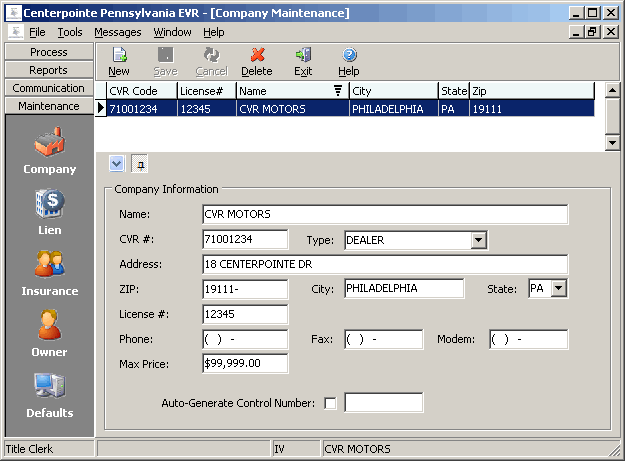
Using the Company Maintenance List, you can configure PA EVR to process transactions for multiple companies. Company information can be added or modified on this screen.
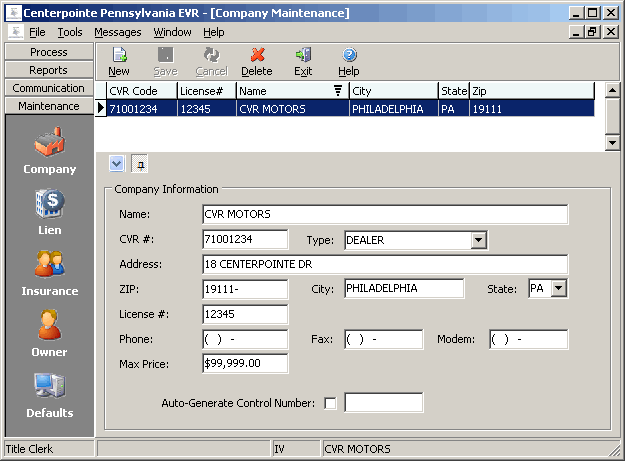
Click on any of the toolbar buttons for an explanation of its function and purpose.
If the company details are not visible from the bottom of your screen, double-click the record or click the ![]() arrow to display the Company Information window.
arrow to display the Company Information window.
To add a new company:
Click the New ![]() button from the toolbar.
button from the toolbar.
Enter in the company details into the bottom Company Information box
Click the Save ![]() button to save the record to the database.
button to save the record to the database.
PA EVR will maintain a separate database for each company.
To switch the active company for which you are processing transactions:
From the toolbar, click File > Logon as New User
To modify an existing company:
With the proper company selected, type in any corrections into the Company Information box. Click the Save ![]() button to save the changes to the record.
button to save the changes to the record.
Next Topic: Lien Maintenance