To order inventory, you must create a Purchase Order using CIM. The Purchase Order is electronically sent to the PennDOT Inventory Warehouse for processing.
Note: Plates are not ordered using CIM. They are ordered directly from PennDOT. Once you receive the plates from PennDOT, you will enter plate serial numbers into CIM using the Receive Only PO function.
From the PA EVR Process Menu, click the Inventory ![]() button to launch CIM.
button to launch CIM.
At the CIM Purchase Orders menu, click Order.
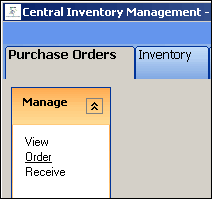
At the Order PO screen, click Add Item to add new inventory.
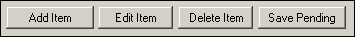
Select the Inventory Type to order from the Add Item to PO dropdown.
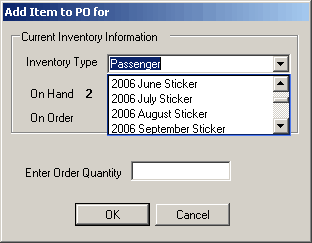
Type in the Order Quantity then click OK.
To modify list items added to your order, use the Edit and Delete buttons.
Once all inventory items have been added, click Create This PO to submit the order to PennDOT.

The inventory will typically be delivered within 3 to 5 business days of when the order was placed.
Next Topic: Receiving a Purchase Order