PA EVR allows users to process a stand alone renewal on an existing registration. Renewals can be performed on a registration expiring within the next 90days. Standard Renewals are processed on a single data-entry page.
Note: Renewals are performed as a single-step transaction, and cannot be corrected or backed out once complete.
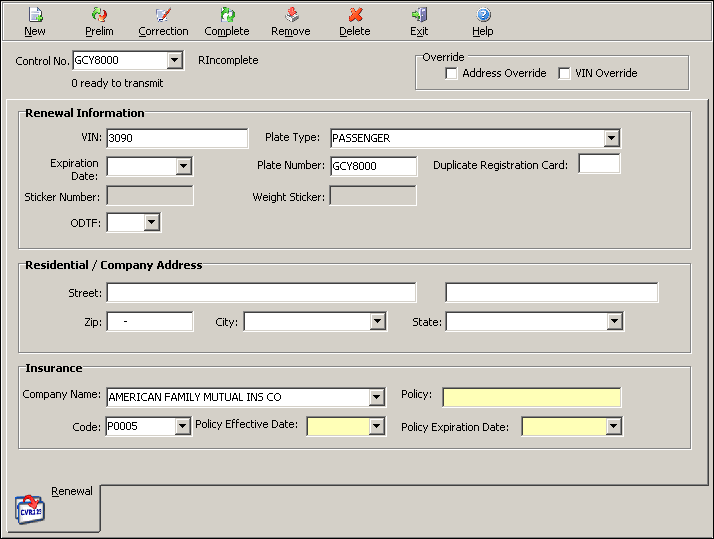
Click any data field for an explanation of its function and purpose.
Required fields will appear in yellow, and will turn white when completed. At minimum, you must provide the Last 4-digits of the VIN, the Plate Number and Insurance information.
When all required fields have been completed, a green check
mark will appear next to the icon. Click the Prelim ![]() button to submit the transaction
to PennDOT.
button to submit the transaction
to PennDOT.
When the Commit Abandon screen displays, validate the plate and sticker number. If you accept the inventory and the associated fees, click Accept.
Next Topic: Transmitting Transactions