The Vehicle page captures the information about the vehicle being sold and contains panels for the Vehicle, Title, and Insurance information.
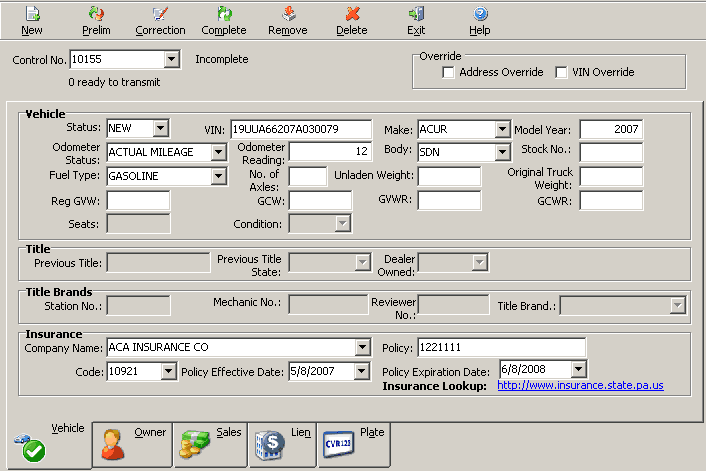
Click any data field for an explanation of its function and purpose.
Required fields will appear in yellow, and will turn white when completed. Required fields will vary based on whether the registration is for a New or Used vehicle.
Typing in a valid VIN will automatically populate several fields, including the vehicle Make, Model Year, and Body.
When all required fields have been completed, a green check mark will appear on the Vehicle page tab.
Next Topic: Owner Page