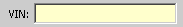
Required vs. Optional fields:
When data is required as part of the processing, the entry field will be Yellow.
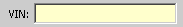
Once you enter data into a required field, the Yellow is replaced with White.
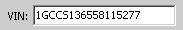
When data is optional as part of the processing, the entry field will be White.
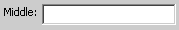
Data Auto-Fill:
A feature of the PA EVR product is to assist
with the data entry as much as possible. As
you use the PA EVR product, you will notice several areas where data will
be automatically filled in for you.
For example, the entry of a valid VIN, populates the related vehicle data, as shown below:
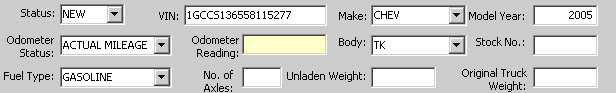
Date Fields:
All date fields are equipped with a dropdown
calendar feature for ease of use for the user. To insert a specific date,
simply click on it from the calendar view.
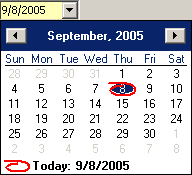
Next Topic: DMS Import