Before you can process transactions, you must configure PA EVR's communication settings. These settings control how PA EVR will transmit transaction data to to PennDOT and the CVR host system via the internet.
On the PA EVR vertical navigation bar, click the Communication tab to open the Communication
menu bar..
Click the Setup  button.
The Communications Configuration
window will display:
button.
The Communications Configuration
window will display:
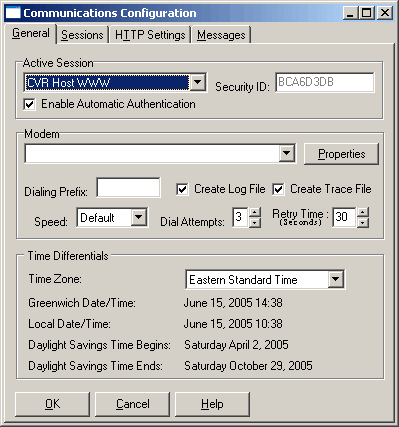
The Active Session dropdown should be set to CVR Host WWW.
The Time Zone should be set to Eastern Standard Time. The time zone setting can be adjusted by clicking the dropdown menu, and selecting the proper time zone.
PA EVR requires a high-speed internet connection (such as DSL, Cable, T1, etc.) to transmit data. If your dealership has specific requirements and settings for transmitting through the internet (such as a proxy server) you must configure them on the Sessions tab.
For additional information, see also: Communication Configuration
Next Topic: Security Code