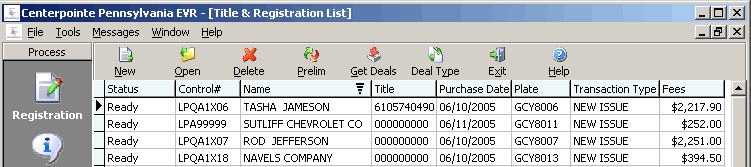
Click on any of the toolbar buttons for an explanation of its function and purpose.
The Registration List displays all current transaction records.
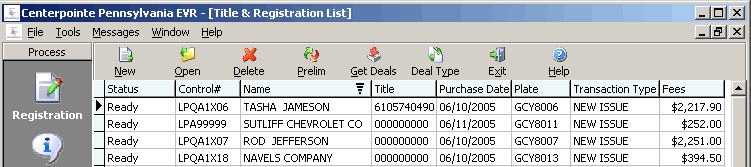
Click on any of the toolbar buttons for an explanation of its function
and purpose.
You can sort items on the Registration List by any of the data columns displayed.
You can open/review a transaction
by either double-clicking on a record, or by highlighting a record with
your mouse, then clicking the Open ![]() button. (To highlight multiple
records for review, click on the desired records while holding down the
Shift or Ctrl keys)
button. (To highlight multiple
records for review, click on the desired records while holding down the
Shift or Ctrl keys)
Registration records
in Ipending status can be directly
transmitted to the CVR host for processing by clicking the Prelim
![]() button. Registrations in any other
status must first be opened for review.
button. Registrations in any other
status must first be opened for review.
Next Topic: Inquiry List