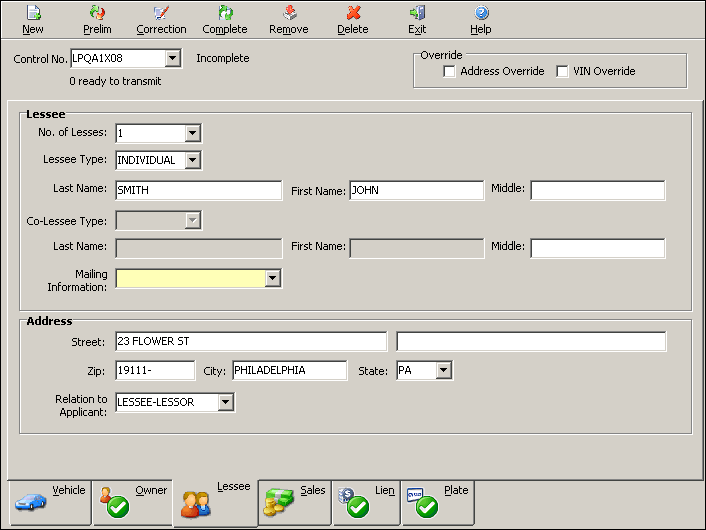
If the Owner Type is set to Lease on the Owner page, the Lessee tab will appear. Similar to the Owner page, the Lessee page is used to capture name and address information of the lessee(s) in a lease deal.
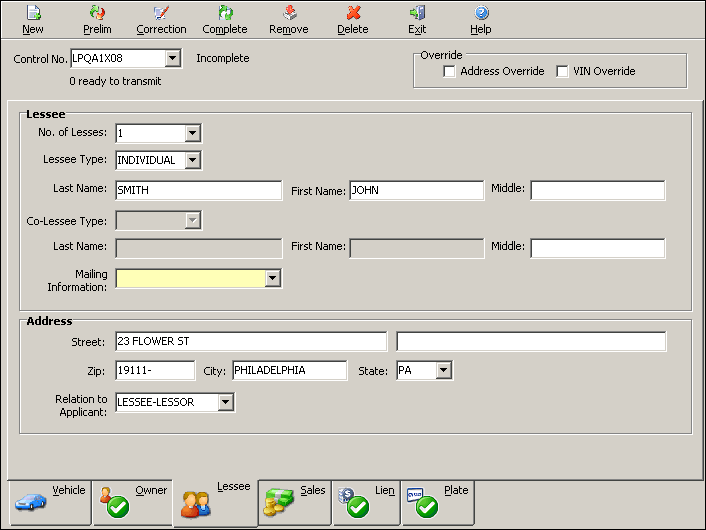
Click any data field for an explanation of its function and purpose.
Required fields will appear in yellow, and will turn white when completed.
When all required fields have been completed, a green check mark will appear on the Lessee page tab.
Next Topic: Sales Page